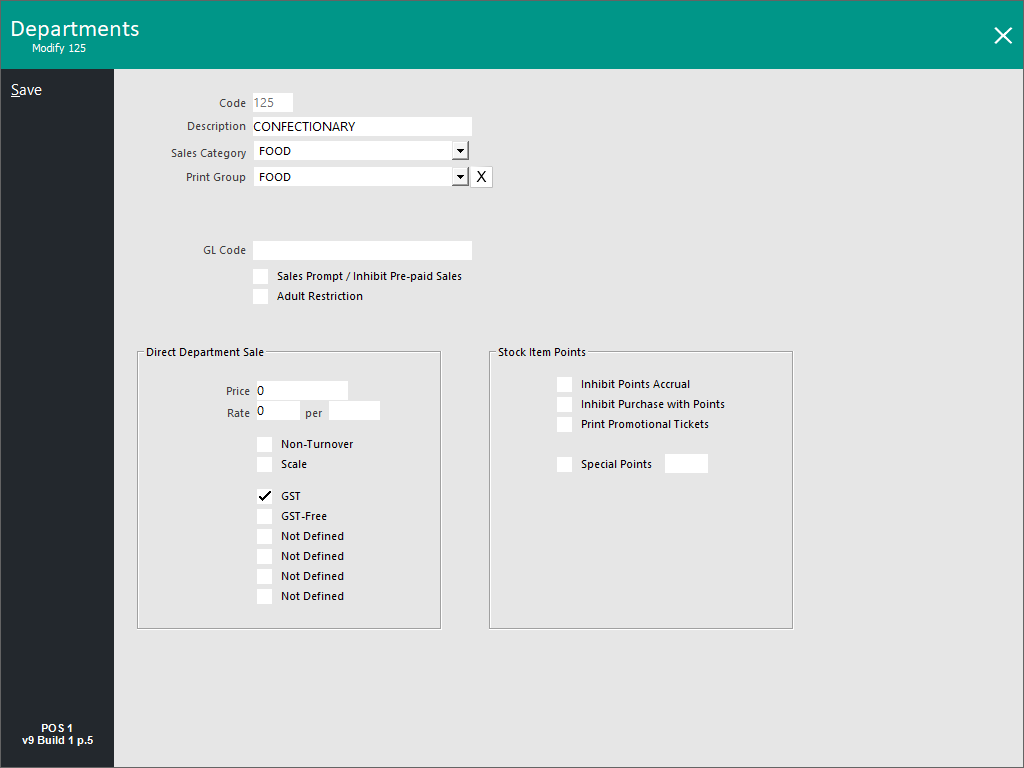
This section of the Department configuration performs advanced settings on all Stock Items linked to this Department.
Not all options are available without the addition of third party software that uses these fields.
Inhibit Points Accrual – This function will not allow the allocation of points of any Stock Items that are linked to this Department.
Inhibit Purchase with Points - This function will not allow purchases to be made using the Pay by Points Tender on items that have been sold from this Department. If you attempt to use the Tender with these items, you will get a message informing you this is not possible.
Print Promotional Tickets – This function will print promotional tickets ONLY when a Customer is selected for the sale on stock items linked to this Department. The Promo Ticket will print Department Name, Date/Time and Customer Details.
Special Points – When this option is enabled and a value is entered, the Customer will accrue the number of points entered for each Stock Item that they purchase from this Department.
Note that the Point Multiplication Factor configured within the Customer Type will affect number of Special Points.
E.g. If the Customer Type Point Multiplication Factor is set to 1 and a value of 100 is entered into the Special Points, the Customer will earn 100 points for each Stock Item they purchase from the Department.
If the Customer Type Point Multiplication Factor is set to 2 and a value of 100 is entered into the Special Points, the Customer will earn 200 points for each Stock Item they purchase from the Department.
Also note that if a Stock Item has Special Points enabled in the Stock Item Advanced Tab, the Stock Item's Special Points will override the Department's Special Points.
E.g. If a Stock Item has 50 Special Points enabled and the Department has 100 Special Points enabled, when the Stock Item is purchased, the Customer will accrue 50 points for purchasing the Stock Item.